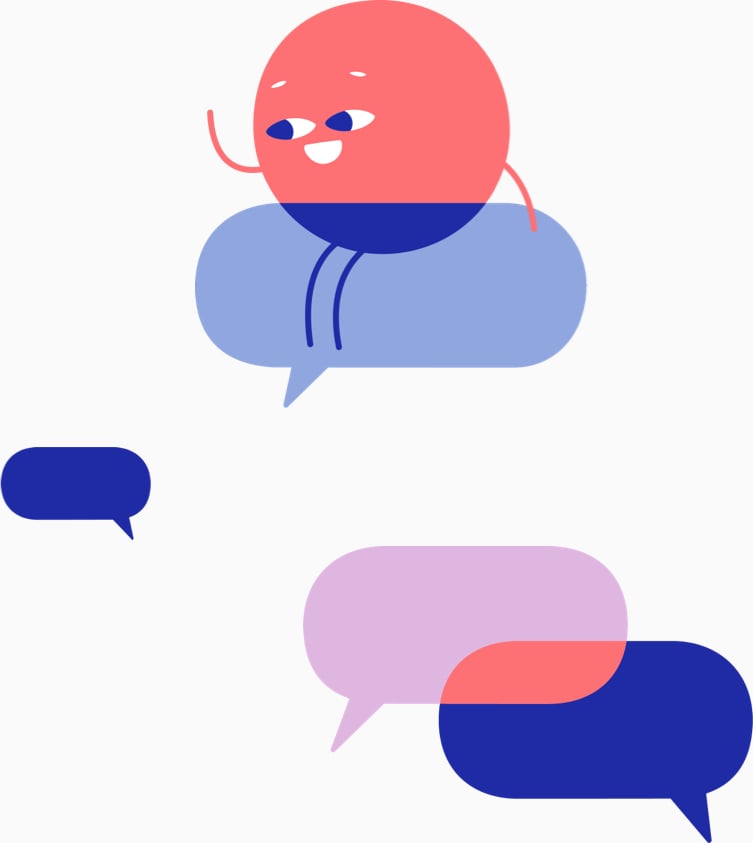Supported Languages
Below is the list of popular languages we support for subtitles.
See all languages ▸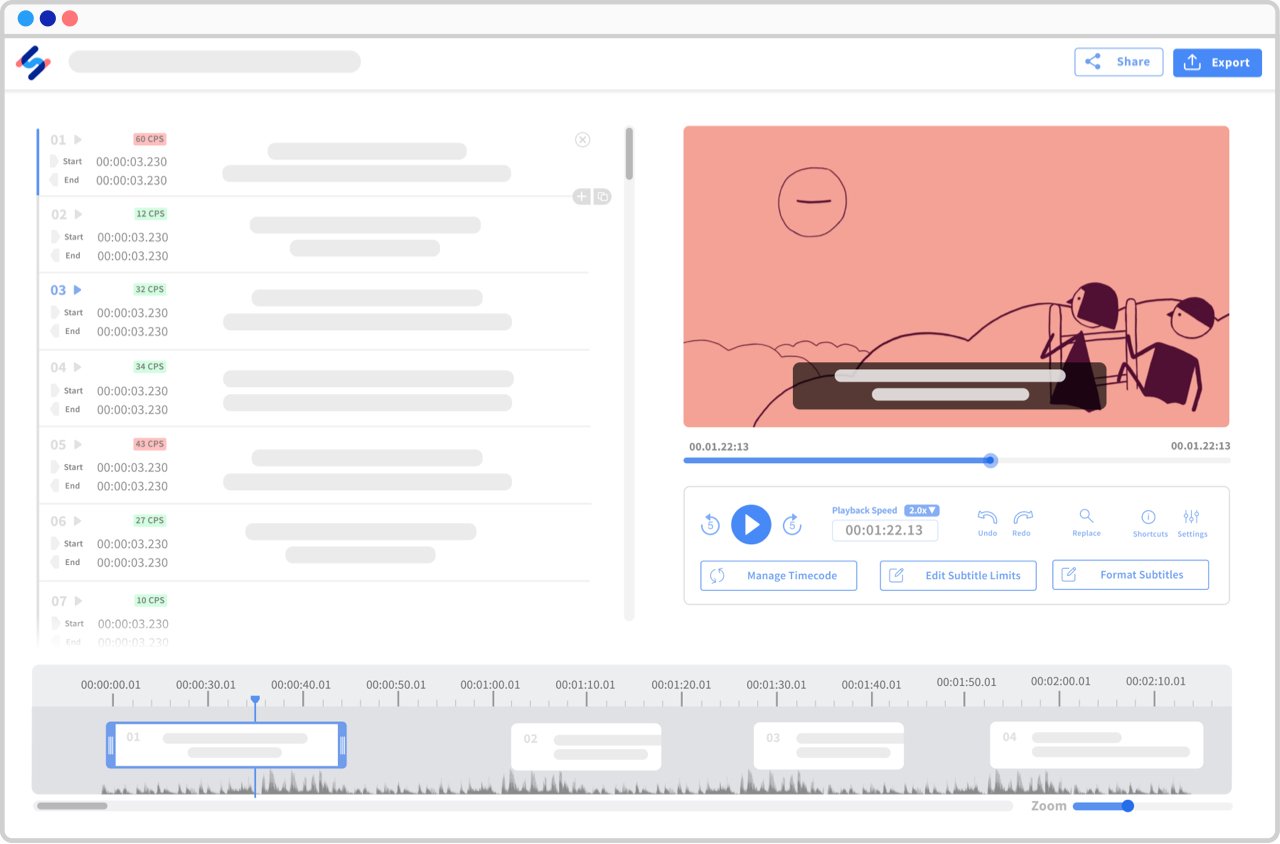
How to generate Spanish subtitles?
-
1. Upload your video.
With our uploader, you can import your video from anywhere, whether it's on your laptop, Google Drive, Youtube, or Dropbox. The first 10 minutes are free and there's no file limit.
-
2. Select "Spanish".
We support more than 120 languages, dialects, and accents.
-
3. Select "Machine generated".
Our automatic subtitle generator is lightning fast and 85% accurate.
-
4. Receive your subtitles.
Our generator will generate your subtitles in just a few minutes (depending on the length of your file).
-
5. Click on "Export" and choose your preferred file format.
You can export to SRT, VTT, and many more. It's that easy to generate your subtitles and closed captions in Spanish.
Frequently Asked Questions
-
Can I translate my Spanish subtitles into another language?
Of course! Once you have received your Spanish subtitles, you can translate them into other languages. We currently support English, Spanish, French, German, Mandarin, Dutch, Portuguese, Russian, Italian, Japanese, and Polish for translation.
-
Which formats can I export the subtitles to?
You can export the subtitles to SRT, VTT, TXT and many more!
-
How can I make my subtitles more accurate?
Happy Scribe offers a human subtitling service to help you generate Spanish subtitles with 99% accuracy for your videos.
-
Great tool and quick to learn and useGreat tool and quick to learn and use. Would suggest it for any small company wanting to subtitle content quickly.Chris Preston - Trustpilot
-
It used to be that I would sit with an…It used to be that I would sit with an audio file, slow it down and type everything. Now, I upload, wait a few minutes and voila! It's done. There are a few edits I have to make, but wow! This saves me so much time! Love it.Joy - Trustpilot
-
Big fan, use Happy Scribe to accelerate written articles!I have loved using Happy Scribe to help with my copywriting. I find that if I conduct an interview, I can have it transcribed to quicky move into the writing/editing phase for published pieces. Great software and fairly priced.MJ Vogel - Trustpilot
-
Love itLove it. The automatic transcriptions (eng & spanish) are way above average and the interface is super easy!Xiomara Lugo - Trustpilot